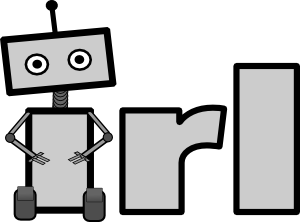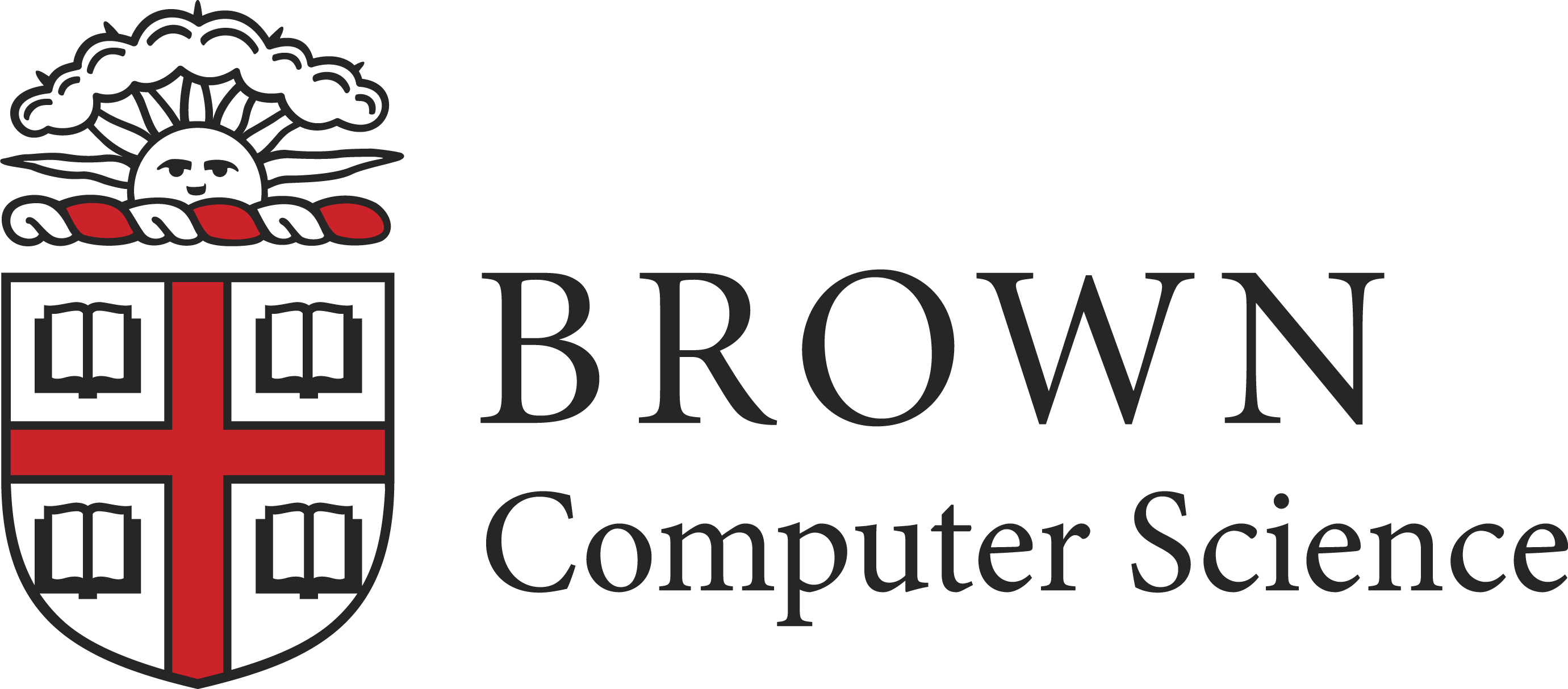Motion Planning Benchmarks
One of the challenges in evaluating robot motion
planning algorithms is a well-known lack of standard benchmarks.
We aimed to resolve this problem by developing a benchmark suite of
four different randomized planning problem generators. Each of the four
parametrized scenarios uses a different robot to solve a different task;
the random task generator fixes these parameters to produce a collection
of motion planning tasks for each scenario.
We have bundled these
environment generators as a ROS
package for general use by the the robotics community.
You can download the ROS package here:
It was developed and tested in ROS Melodic on Ubuntu 18.04, by Sean Murray (sean at rtr dot ai).
If you use these benchmarks, please cite the paper in which they were introduced:
Setup
- Place in a catkin workspace.
- From the root of the workspace, run:
rosdep install --from-paths src --ignore-src -r -y
(if you've never run rosdep before, you may get an error message that is clear and easily rectified).
- Build, with
catkin build or catkin_make, depending on your preference.
Scene descriptions
- The
shelf_place generator creates a set of shelves in front of a Fetch robot. The height of the shelves
is randomly generated, and clutter on the shelves is randomly placed. A link named goal region and
visualized with a red disk, is placed on a random location on a random shelf. Success is defined in this
scenario by bringing the can in the Fetch's hand to the goal region.
- The
power_strip generator involves a UR3 robot reaching to place a plug into a power strip, navigating
around the wires already present. The power strip is randomly placed around the robot, and the strip is
randomly populated with other plugs. The goal socket is indicated with a link called goal_region, and
success is defined by bringing the plug in the UR3's hand to the goal region.
- The
plate_grab generator involves a JACO robot reaching to grasp a plate in a dishwasher. The robot is
randomly placed along one of the three sides of the dishwasher, and one of the plates is selected to be
the goal, with the center of the target plate being indicated with a goal_region link. The JACO should
reach to bring its palm link within reach to grasp the target plate.
- The
machine_tend generator tried to model a more industrial task. A UR5 robot is placed outside of a
CNC machine, with a piece of material attached to its end-effector. The goal is to bring the stock material
above and aligned with a goal region link which is randomly placed inside the machine (yes, the placement
of the link is not where a piece of stock would be placed in a real CNC machine).
Useful Commands
- To create a set of randomized urdfs:
$ roslaunch random_scene_gen gen_worlds.launch scene:=[scene_type] num_worlds:=[num_worlds]
... where scene_type is one of shelf_place|power_strip|plate_grab|machine_tend and num_worlds the number
of desired test urdfs. The results will be places in the test_urdfs/ directory
- To view one of the created worlds in rviz:
$ roslaunch random_scene_gen view.launch scene:=[scene_type] world_num:=[world_num]
... where scene_type is one of shelf_place|power_strip|plate_grab|machine_tend and world_num is an id number
less than the num_worlds you generated.
Organization
-
src/ contains the source files for generating the random urdfs
-
include/ contains some utility functions
-
base_urdfs/ contains the boiler plate for the random scenes
-
meshes/ contains the mesh data for the scenes
-
test_urdfs/ directory will be created the first time you run gen_worlds.launch
|